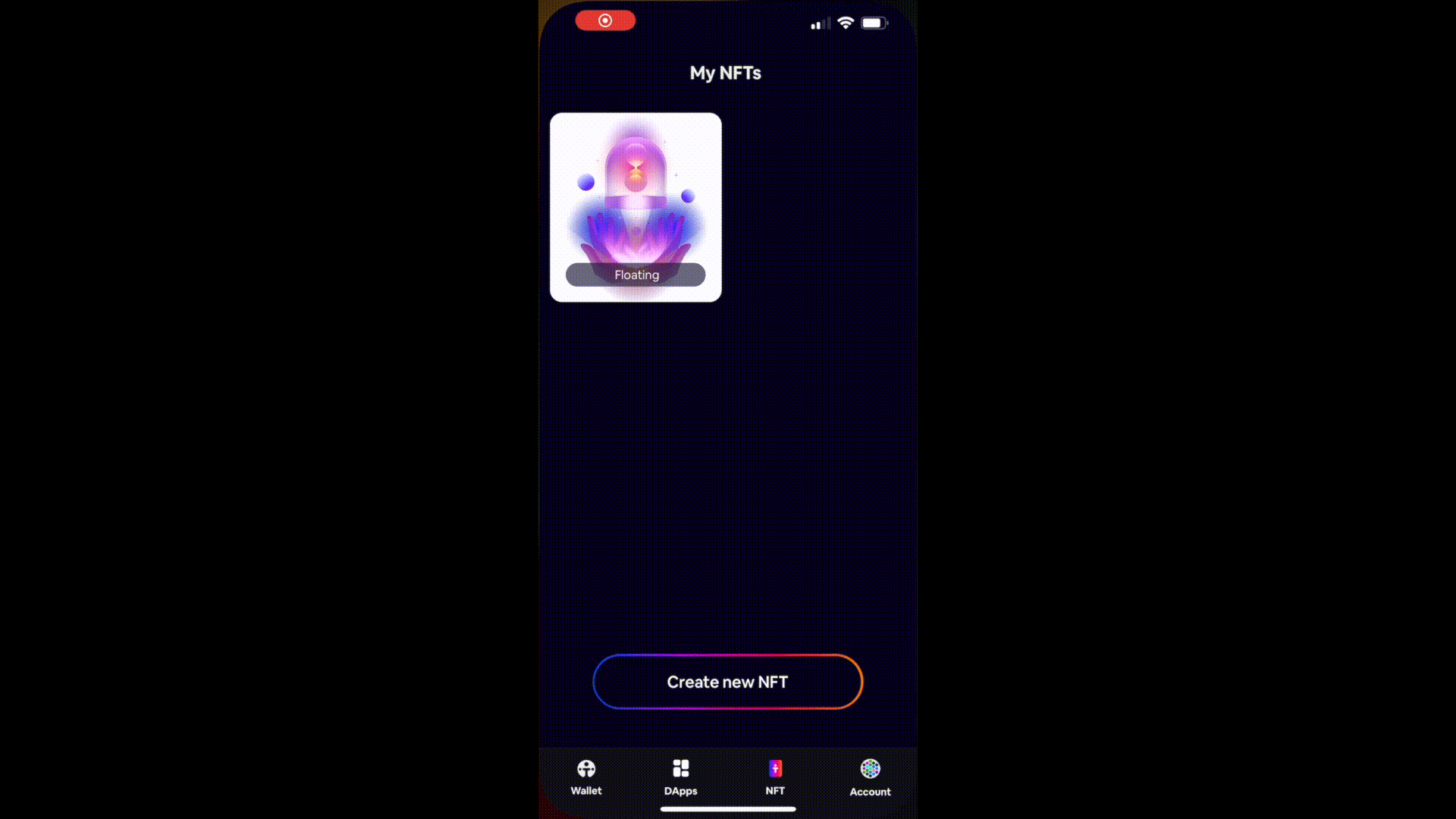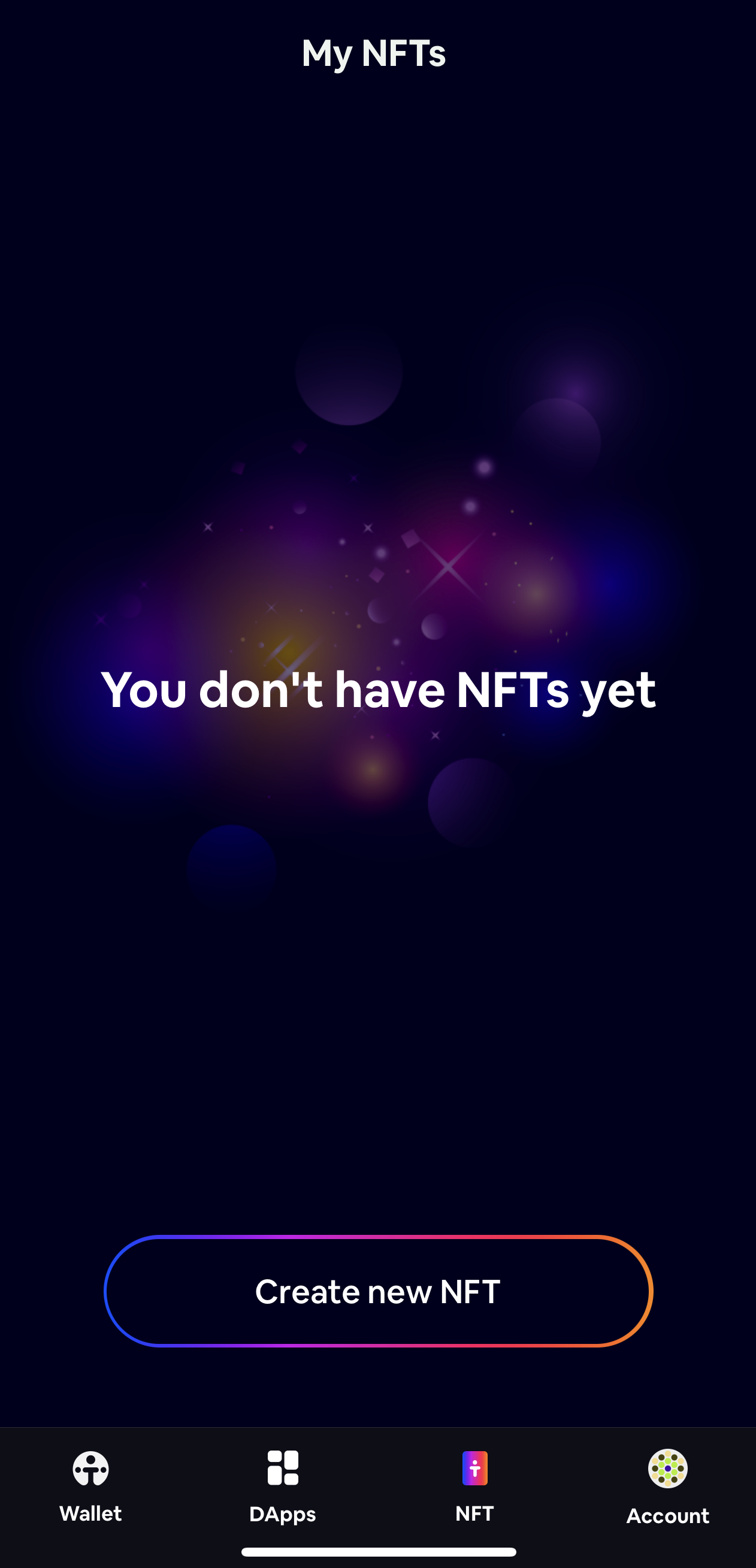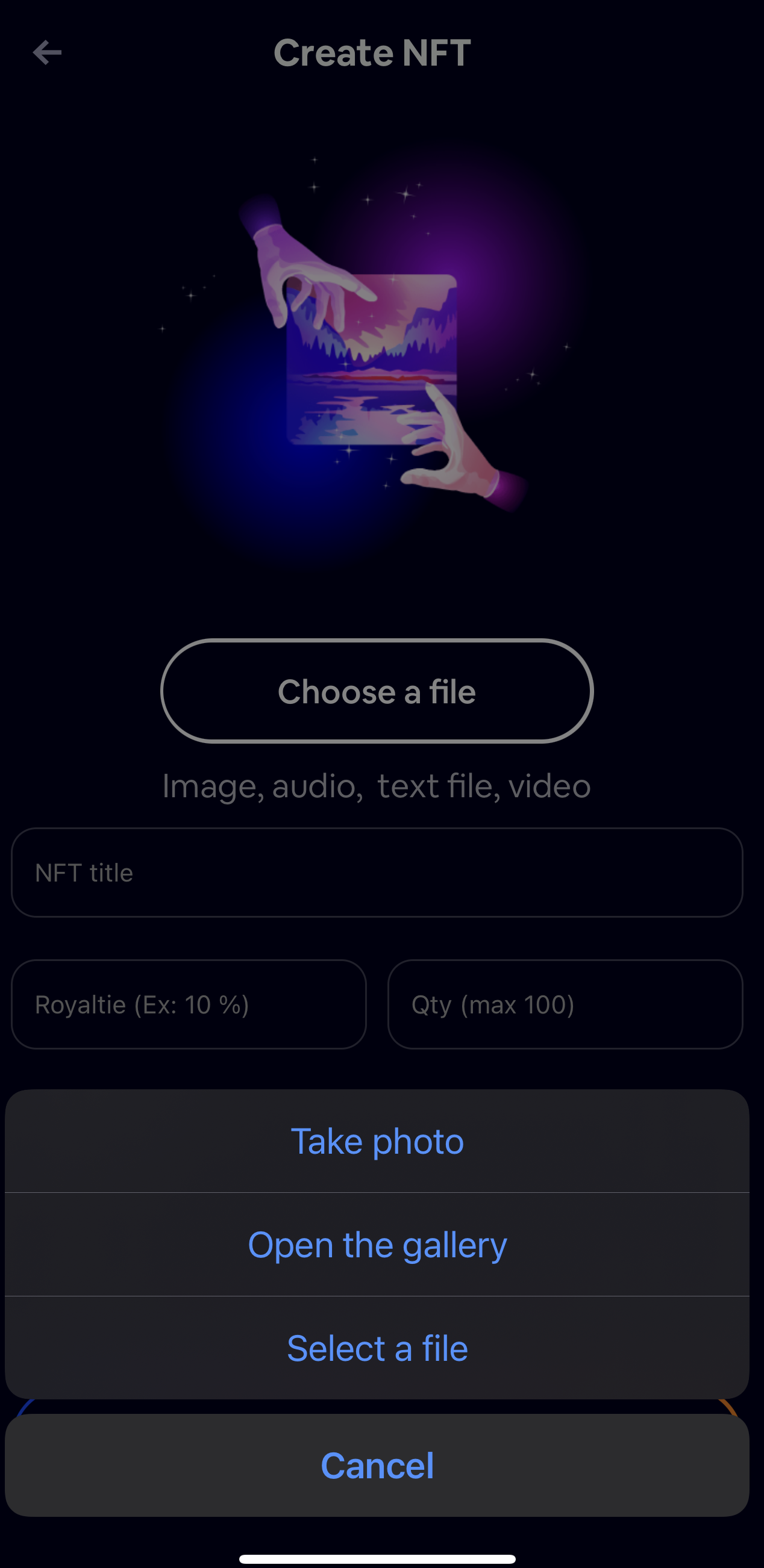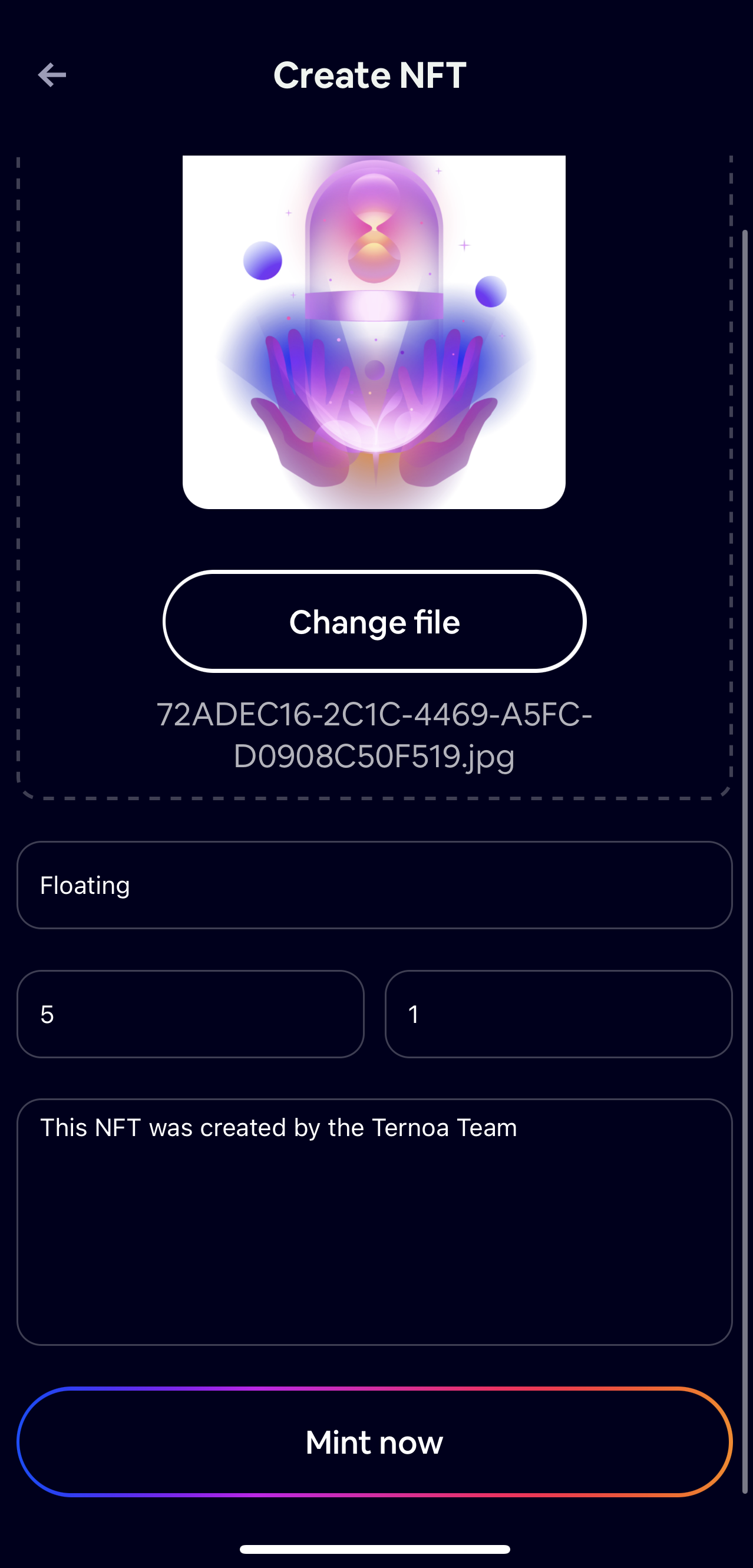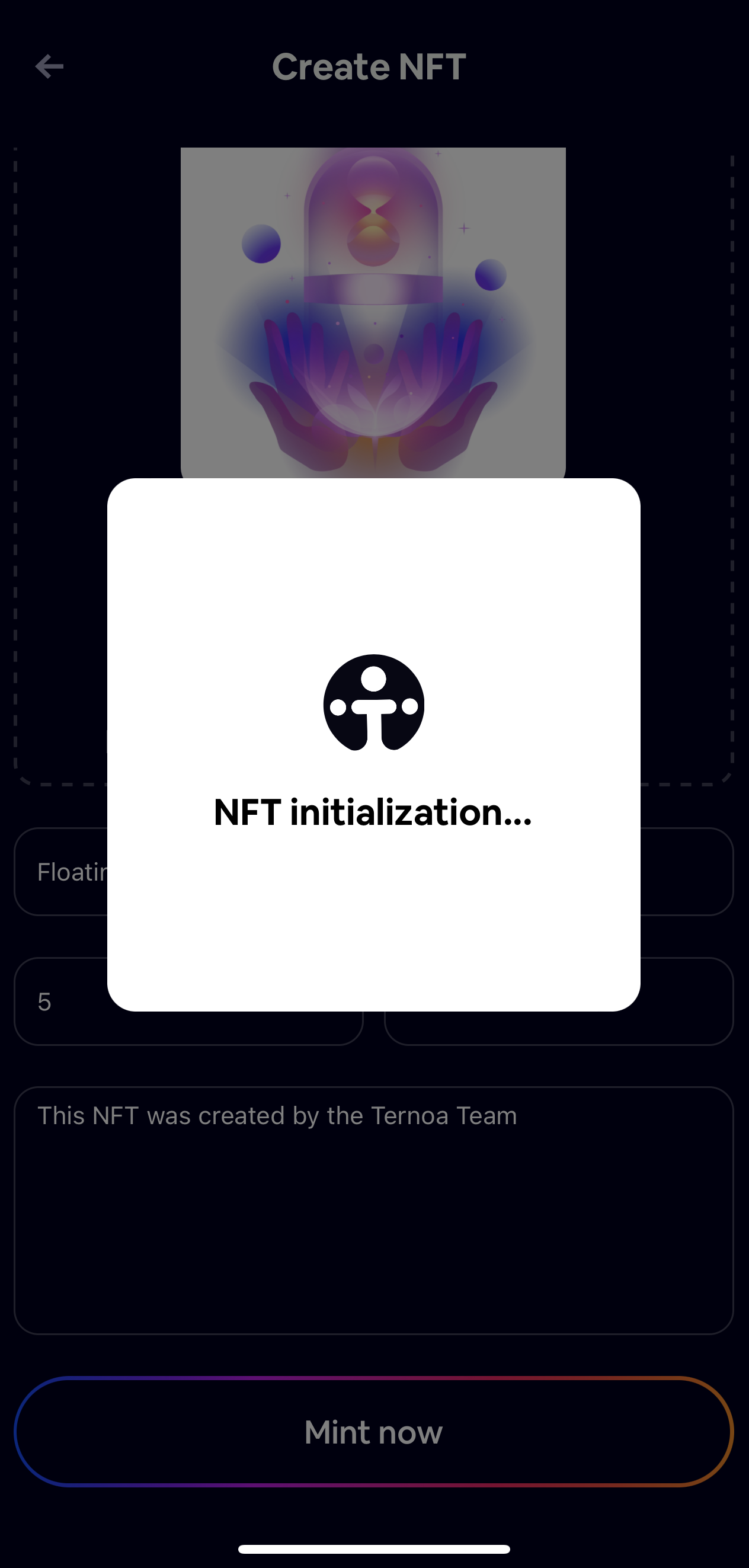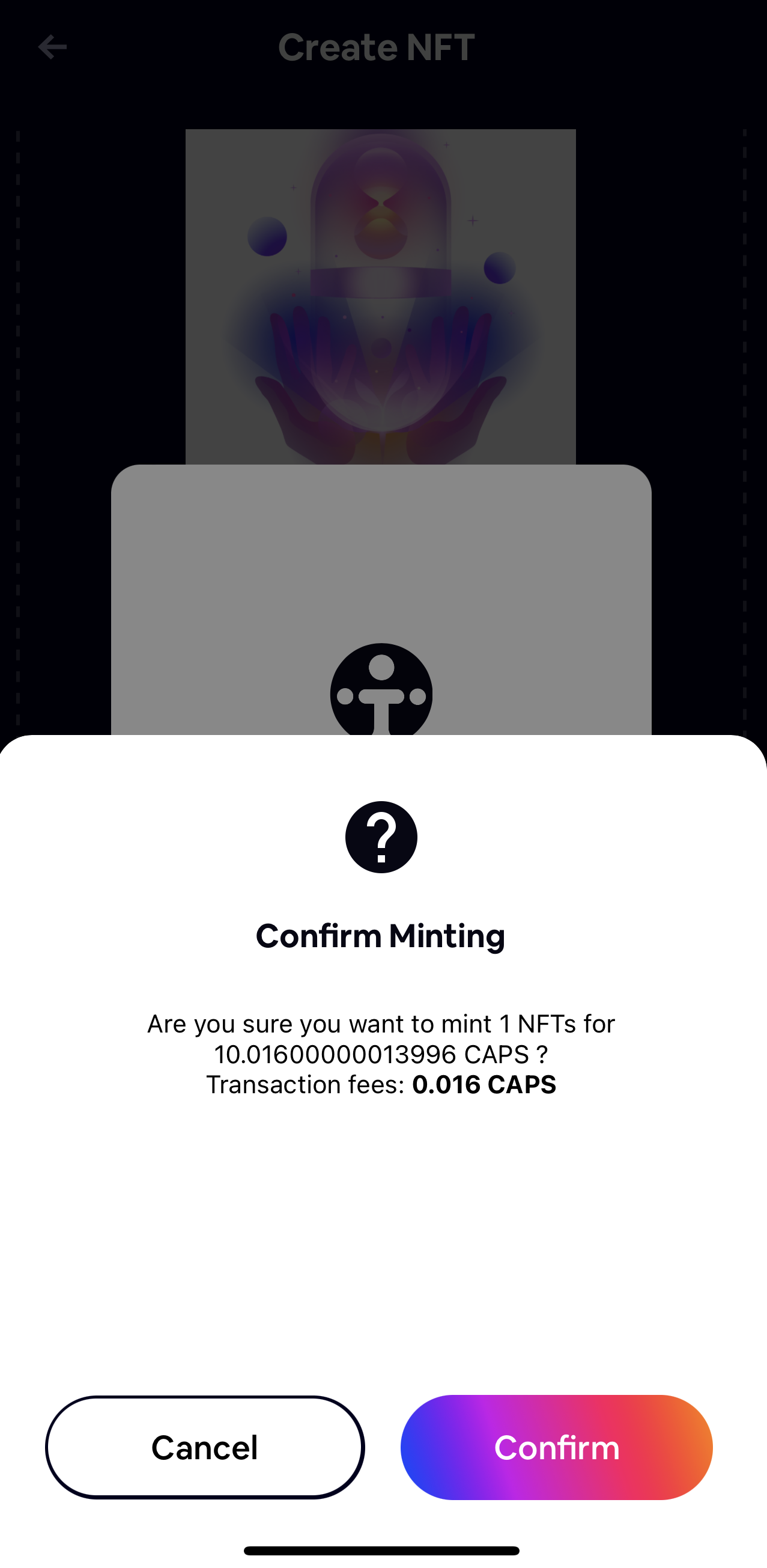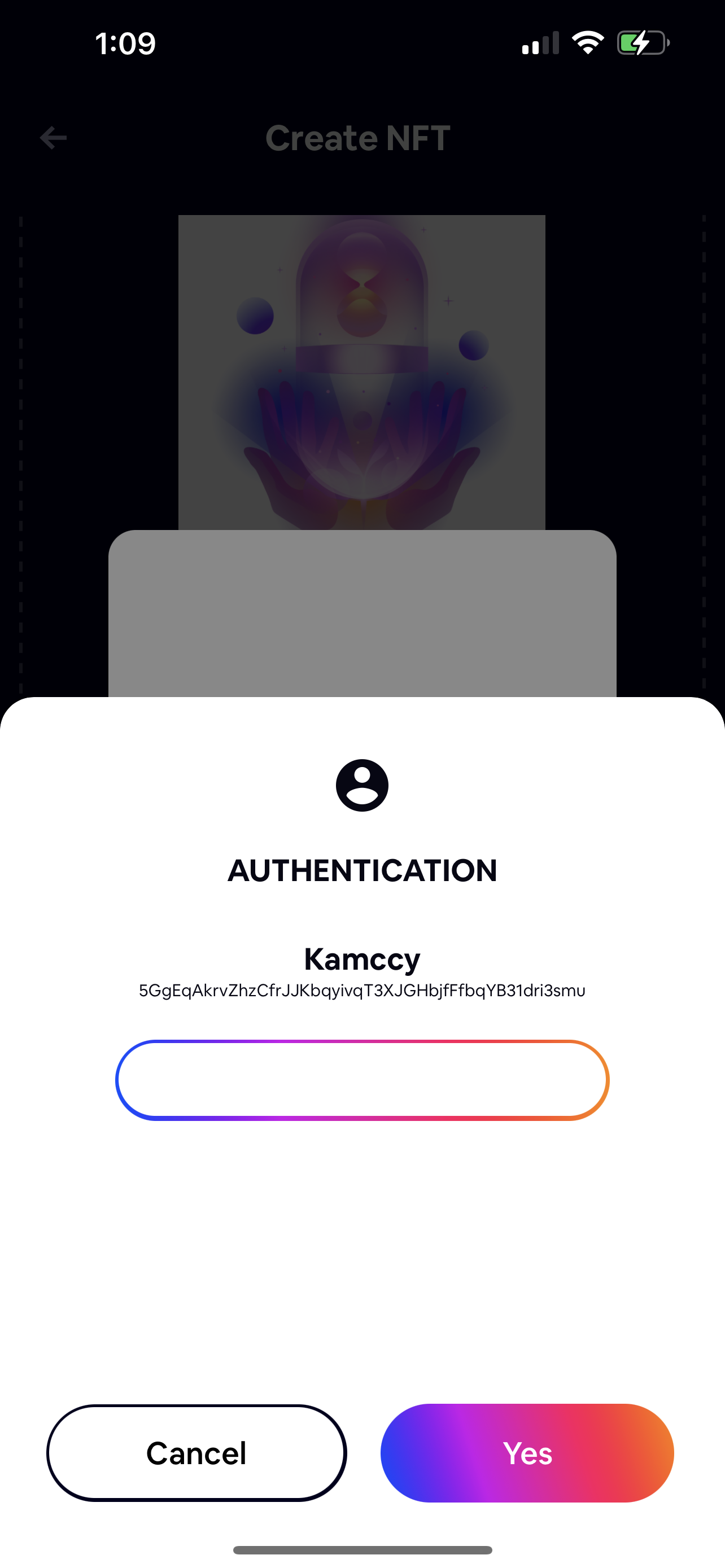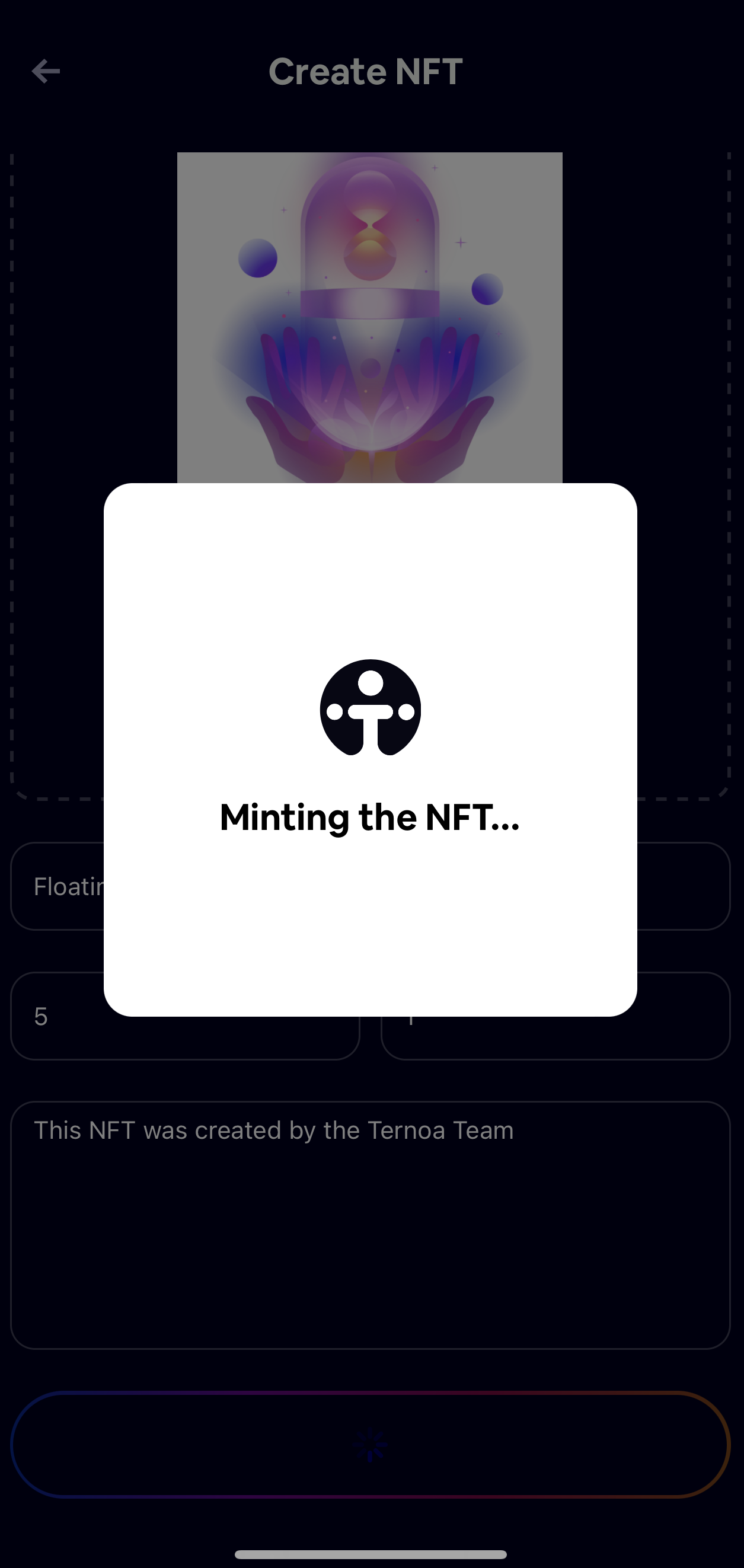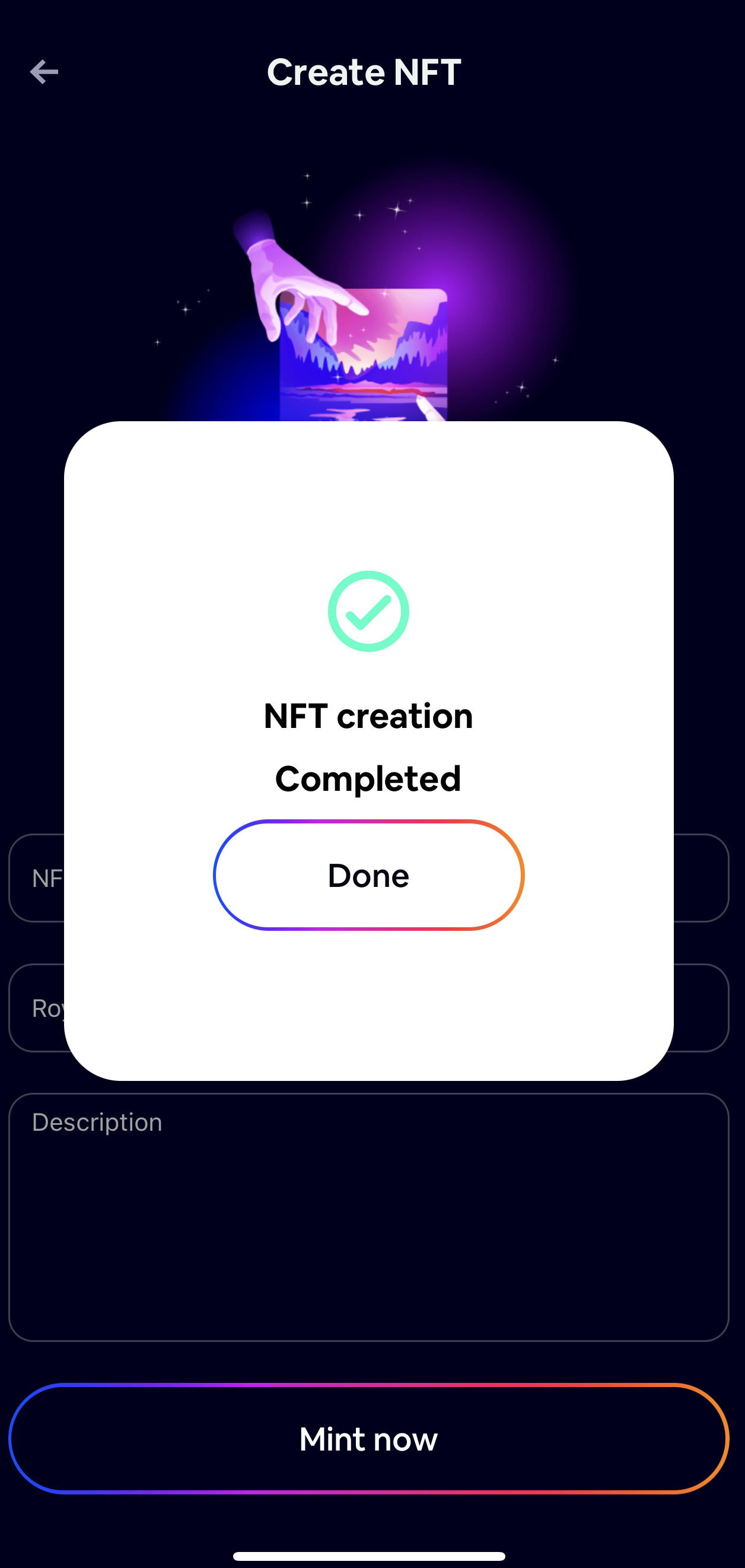Create NFT
To create an NFT, follow the tutorial below:
1. Go to the NFT tab in your Ternoa Wallet
2. Click 'Create new NFT'
3. Select 'Choose a file'
info
You can upload image, audio, text file, and video:
- File size: max 30mb
- Allowed extensions: JPEG, JPG, PNG, GIF, MP4 or MOV
- Preview: For audio, text file, & video you will need to add a preview image
4. Input your NFT data, then click 'Mint now'
info
Royalties give you a percentage of the sale price each time your NFT is traded on a Ternoa chain. NFT royalty payments are perpetual and are executed automatically.
caution
Once this information is submitted, it is impossible to update.
5. The NFT initializing process will begin
6. Confirm Minting transaction fees
7. Input password
8. Minting begins
9. NFT creation completed!
info
It will take a few seconds before your NFT will be visible in your Ternoa Wallet
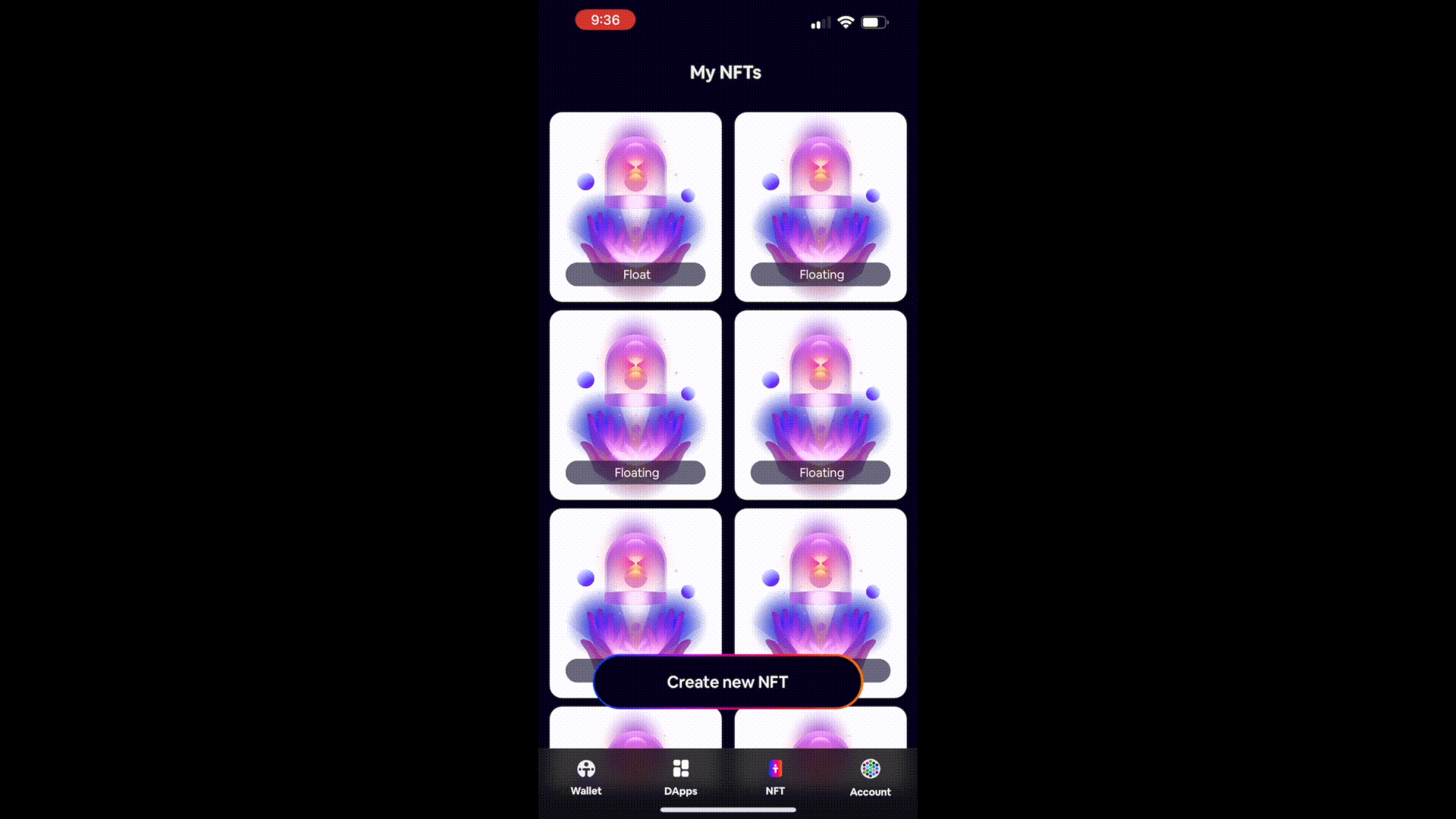
Send NFT
To send an NFT, follow the tutorial below:
- Select an NFT to send
- Click 'Send to someone'
- Paste the wallet address or click on + to send to a specific account
- Click 'Next'
- Confirm the transfer fees
- Input your password
- Transfer completed!